All work with biological materials must be registered with the Biological Safety Officer (BSO).
The University of New Hampshire uses Cayuse Hazard Safety for Institutional Biosafety Committee (IBC) protocol management. To submit a protocol for IBC review, log on to the system, navigate to “Approved Protocols and Actions” and select “Start a New IBC Application”.
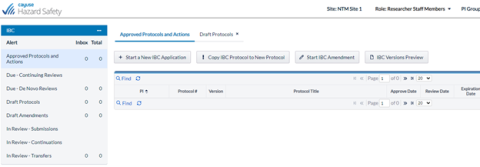
PLEASE NOTE: If you are new to the Cayuse system, you must contact the Biological Safety Officer by e-mailing unh.ibc@unh.edu to be added to the system. You will not be able to log into the system without a username and password.
Review the Cayuse support document on “How to Create a Protocol”:
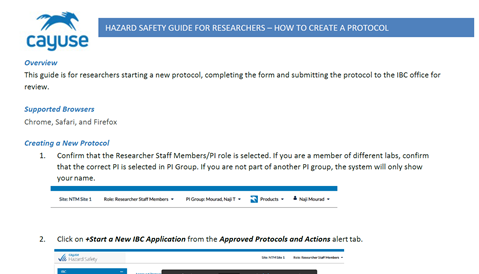
Once you have submitted a draft protocol to the IBC Office for review you will receive communication from the system in the form of e-mails. Click below for a guide on understanding the e-mail communications.
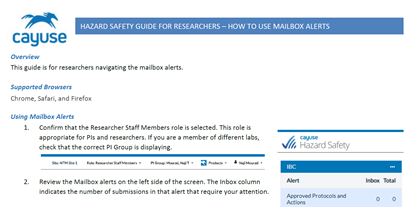
To review a training video on how to use the Cayuse system, click here (you will be required to log into UNH Box)
You can also review other helpful documents by logging in to the Cayuse support page.
View Biological Safety Knowledge Base
The Knowledge Base contains forms, instruction and training material, minutes, policies, tools and other resources to support your research efforts by topic area.
- Biohazardous Waste Disposal
- Bloodborne Pathogens
- Incidents/Accidents with Biohazards
- IBC Registration Process Overview
- RG1, RG2 and RG3 Agents
- Shipment of Biohazardous Materials
Dana Buckley, Biological Safety Officer
Phone: (603) 862-0197
Email: dana.buckley@unh.edu