Canvas (myCourses) offers a course menu link called Syllabus as a location for faculty to upload the syllabus. The syllabus area provides space for information about the course.
The Syllabus page also automatically generates a list of links to the assessments that are added to the course. Assessments are listed by due date. If no due dates are specified, they will be listed in alphabetical order. Any changes to assessment due dates will be reflected on this page.
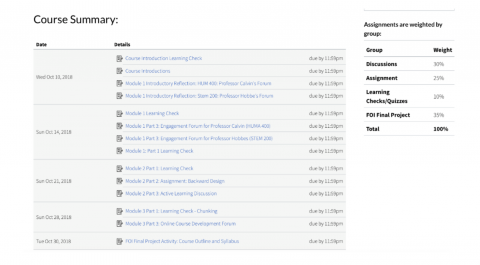
On the right sidebar is a small calendar that highlights assessment due dates. Below is a table showing the weighted Assignment groups.
The UNH Syllabus Template includes the key components for a syllabus at UNH.
Adding a Syllabus
Click on the Edit button in the upper right side. This opens the Rich Content Editor. You can use this area to add text. Another option is to copy and paste the content from your syllabus document. However, the best option is to attach the document directly. This allows students to download the file to their local devices.
-
To add a file, click on the Files tab on the right side, then click the Upload a New File icon.
-
Next select Choose File to locate the file on your device.
-
Finally select the Upload icon.
-
The file will be placed on the Rich Content Editor where your cursor was located.
-
Select the Update Syllabus icon to save your changes.
If you would like to make changes to your Syllabus document, you will need to do this outside of Canvas and then re-load the document to the Rich Content Editor.
Best Practices
- Upload your syllabus into myCourses before the course is published. (Course shells are created 12 weeks before the semester.)
- Students are added to the course two weeks before class starts. Students do not see the course until you Publish it.
- Keep in mind that some students view the course on mobile devices. If you decide to use Rich Content Editor to add text only it's best to keep it precise.
- Provide a PDF so students can download the full syllabus.