
Note: Staff should log in by email through the Employer option. NOT through the "Student/Alumni" option.
Creating an account?
On-Campus Employment Process for Part-Time & Work Study Postings
This posting process applies to ALL UNH departments hiring current students for part-time and/or work-study positions.
Please read all of these instructions BEFORE you post your department's open jobs into Handshake. These naming conventions and posting best practices will ensure your positions are seen by as many students as possible.
Registration:
- Sign up for an Employer account in Handshake: SIGN UP
- How To & Troubleshooting Article for this step
- Create a company profile for your department
- How To & Troubleshooting Article for this step
- On campus departments must follow the naming convention of the department in this format: “UNH – Department Name”
Posting Information:
Job Title:
- If you are offering the position to only students with work-study eligibility please include “Work Study Only” in the job title
- Students are not required to apply through an additional website or applicant tracking system
- You have the option of showing your name only or no information at all
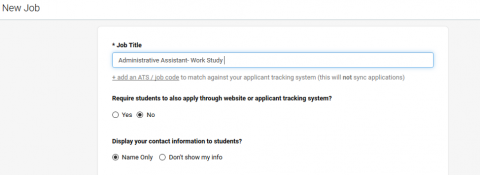
Job Type:
- For Job Type, select: “On-Campus Employment”
- For Employment Type, select: “Part-time” for a work-study position
- For Duration, select temporary/seasonal
- For Dates, select the start and end dates for the duration of the work-study position
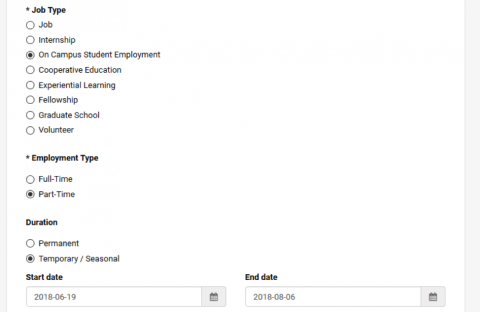
You must select “Yes” when asked if this is a work-study position. This is an important check box to allow work-study eligible students to find your position.
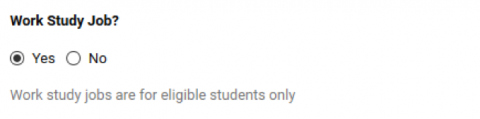
PLEASE NOTE: Career and Professional Success cannot store or share student work-study eligibility in Handshake. All student applicants will appear to “not meet preferences” because of this. We suggest requesting an additional document confirming work-study eligibility or confirming eligibility during the interview process.
Frequently Asked Questions and Help
Employer Account Setup & Settings:
- Employer Roles & Admin Tools
- About User Settings
- Creating an employer user account, joining a company and connecting with schools
- How to Leave Your Company in Handshake
- How do I reset my password?
Posting Jobs:
- How to Post a Job
- How to Edit a Job Posting
- How to Renew an Expired Job Posting
- How to Expire a Job Posting
Need Additional Help? Visit the Handshake Help Center
Please reach out to us for any questions you may have at employer.relations@unh.edu or 603.862.2070
