- Step 1: Select the courses that you want to take while you are abroad. You will find these on the provider site for your program or the host institution's website.
- Step 2: In the first column of this form, copy and paste the name of the course you plan to take abroad. This is the name of the course or "module" at the foreign university. If there is a course number, include it.
- Step 3: In the second column, use the drop-down menu to select what type of credit you think the course should transfer as. Use the key below to help you.
- Note: This is what YOU think the course should count as.
- Your academic advisor will determine if major/minor courses will be satisfied.
- The registrar's office will determine if Discovery/Gen Ed courses will be satisfied.
- Elective means GENERAL elective, NOT major or minor elective.
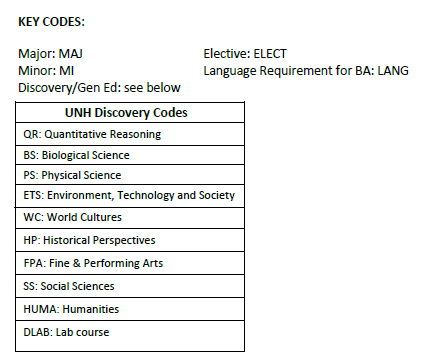
- Step 4: For each course you list in the first column, you MUST add a course description to the form. You do this by copying the description of the course from the provider or host website, and pasting it into one of the boxes on the next pages. Your advisor and/or the registrar's office will use this description to determine what the course will count as.
- Step 5: Once you have listed every course that you want evaluated, selected the type of credit you want it evaluated for, and included a course description for each course, then you must sign the form where it says "Student" in the signatures box. Digital signatures are acceptable.
- Step 6: Email the form to your academic advisor. They will evaluate your major credit requests, sign it, and send it back to you.
- If you have a second major or minor advisor, send it to that advisor as well. They will do their work, sign it, and send it back to you.
- Step 7: Email your Global Education Advisor with the signed form. Your education abroad advisor will enter the number of credit hours, sign the form, and send it to the registrar's office. The registrar's office will evaluate your discovery/gen ed. requests, sign the form, and send it to your Dean's office. Your Dean's office will send you a final copy of the form to see what has been approved (this typically occurs in April for Summer/Fall programs and in November for J-Term/Spring programs).
- Step 1: You will receive the form from your advisee. When you receive it, the advisee must have completed ALL of the columns in gray, included a course description for each course, and signed the form. If the advisee has not done all of these, send it back to the advisee for completion of these portions.
- Step 2: Look at each course the student has labeled as “MAJ” or “MIN”, depending on if you are the advisee is a major or minor in your department. Only evaluate courses from your discipline. Read the corresponding course description and determine if the listed course will satisfy any major/minor requirements.
-
- If there is a UNH equivalent course, write the course number in the equivalent box. Mark the course as “Approved” from the appropriate drop-down menu.
- If there is not a UNH equivalent, but the course will satisfy a requirement, write what course it will satisfy in the equivalent box. Mark the course as “Approved” from the appropriate drop-down menu.
- If the course MAY satisfy a requirement, but you need more information, mark the course as “At risk” from the drop-down menu.
- If the course DOES NOT satisfy any requirements, write “None” in the equivalent box, and mark the course as “Not Approved” from the appropriate drop-down menu.
- Step 3: Sign the form in the peach-colored box under signatures, save the document, and return it to the advisee. Note: you must sign even if there are no courses from your discipline to be evaluated.
Step 1: Select the courses that you want to take while abroad. You will find these on the provider website for your program or the host institution’s website.
Step 2: In the first column of the form, copy and paste the name of the course you plan to take abroad. This is the name of the course or “module” at the foreign university. If there is a course number, include it. Back-up courses must be added to the form as well.
Step 3: In the second column, use the drop-down menu to select what type of credit you think the course should transfer as. Use the key below to help you.
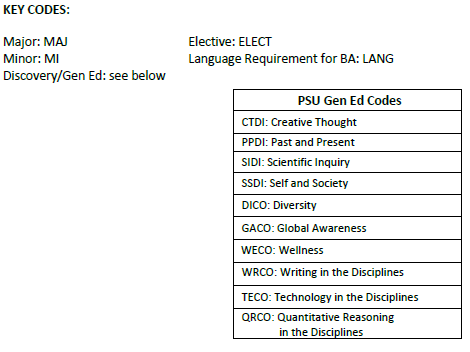
Step 4: Sign the form.
Step 5: For the PSU Academic Advisor signature, students can only meet with Beth Wichland (eawichland@plymouth.edu) in the Career & Advising Center. You must meet with her first to have her sign off on your courses. The form will be emailed directly to PSU's Global Education Advisor (claudia.larrow@plymouth.edu), in the Education Abroad Office.
Step 6: Your PSU Global Education Advisor, Claudia Larrow, will sign the form, upload to Via and then send it directly to the PSU Registrar’s office.
Step 7: PSU Registrar Office: Evaluates gen eds, major courses, minor courses, general electives, total acceptable transfer credits and non-duplication of previously taken courses.
Step 8: The PSU Registrar will email the signed course planning form back to the student.