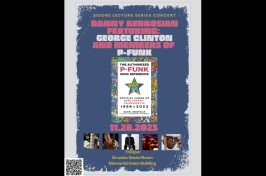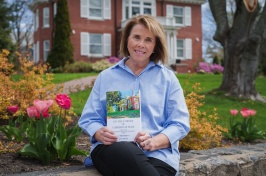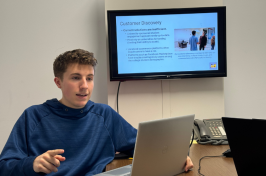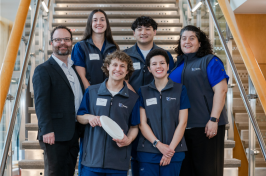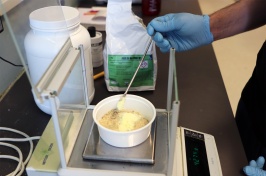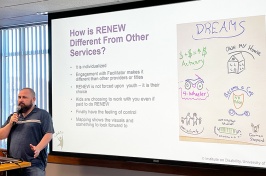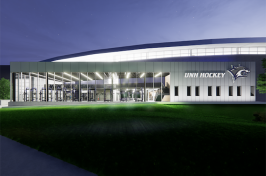For all UNH/USNH Employees, an electronic W-2 for your UNH/USNH employment during 2016 is now accessible via WISE.
To view your 2016 electronic W-2:
Log into wise.unh.edu
- From the Employee tab
- Select Tax Forms
- Select W-2 Wage and Tax Statement
- Select Tax Year "2016"
- Then select Display
If you have NOT previously consented to receiving electronic W-2's only, and would like to stop receiving a printed form via US Mail for future W-2’s; you can make this election in WISE with the following steps:
- From the Employee tab
- Select Tax Forms
- Select Electronic W-2 Consent
- Review the text and select the Consent to receive W-2 Electronically box
- Then select Submit
- A confirmation that the consent has been accepted will be provided
The ‘Electronic W-2 Consent’ election will remain in effect until you change your consent or terminate employment.
Will the electronic W-2 be the same as the printed Form W-2?
Yes, the electronic W-2 contains the same information and format as a printed Form W-2.
What if I need a paper copy of my Form W-2?
You can select the Printable W-2 from the W-2 Wage and Tax Statement in WISE to print the form(s) needed.
Will I receive a paper Form W-2?
If you have not selected Electronic W-2 Consent, your printed 2016 Form W-2 will be sent via US postal mail by January 31st to the Postal Mailing address on file. You can view your Postal Mailing address WISE from the Personal Information tab.
Please contact UNH Payroll via email at Payroll@unh.edu or call (603) 862-1400 if you have questions.