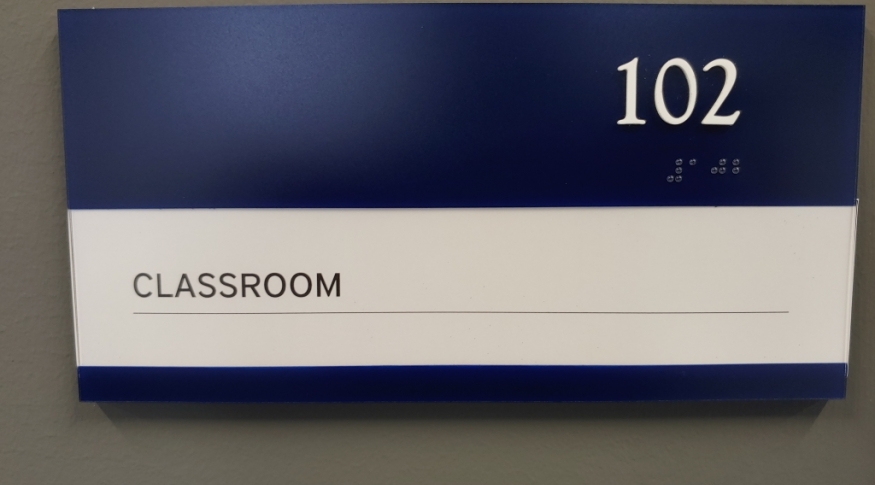Need assistance? Call 603-862-4242
GSC Manchester 102
This room is equipped with an AV system capable of presenting from a laptop or portable device.
- Make sure your device is powered on and awake.
- Connect your device using the supplied HDMI cable.
- If your device requires a display adapter, connect adapter to cable first, then connect adapter to your device.
- If necessary, select your desired source on the AV Touch Panel.
| HDMI |
 |
View the AV System Usage and Troubleshooting document for this room here:
Room Specifications
Capacity: TBD
Active Learning Classroom Type
Equipment List
Audience Facing Camera
Blu-Ray/DVD Player
HDMI Connection
Installed Windows Computer
Sound System
Video/Data Projector
Whiteboard
Zoom/Lecture Capture