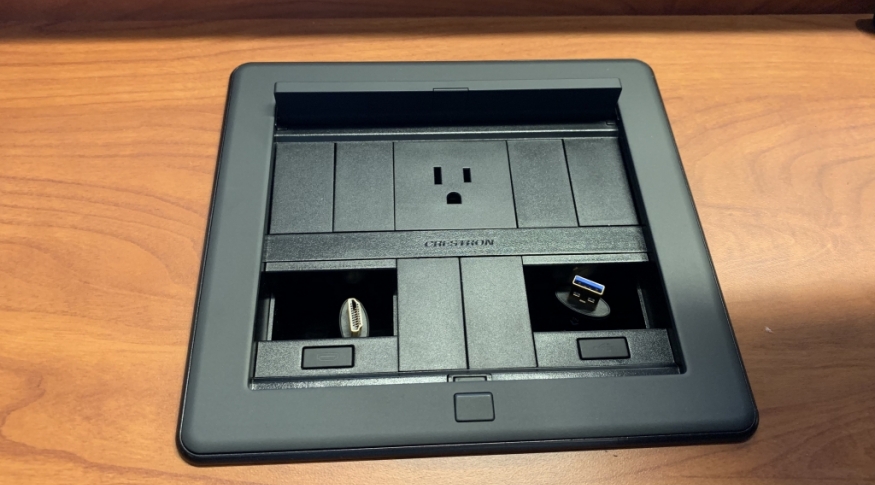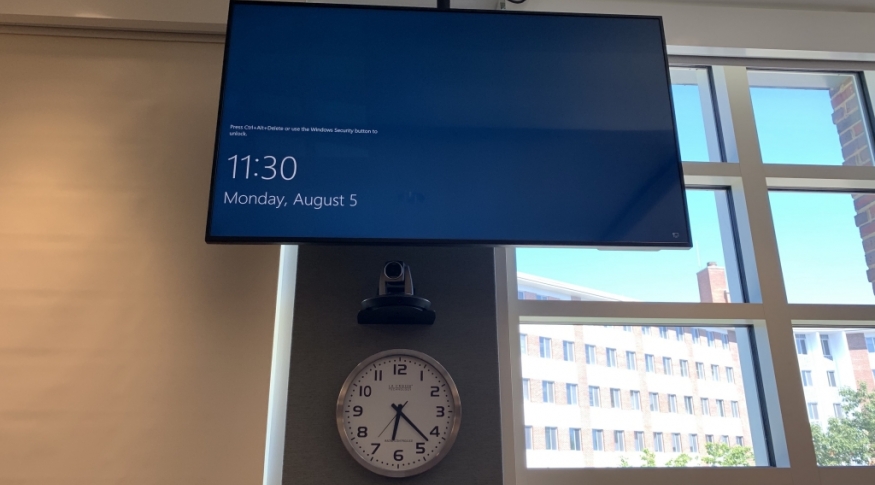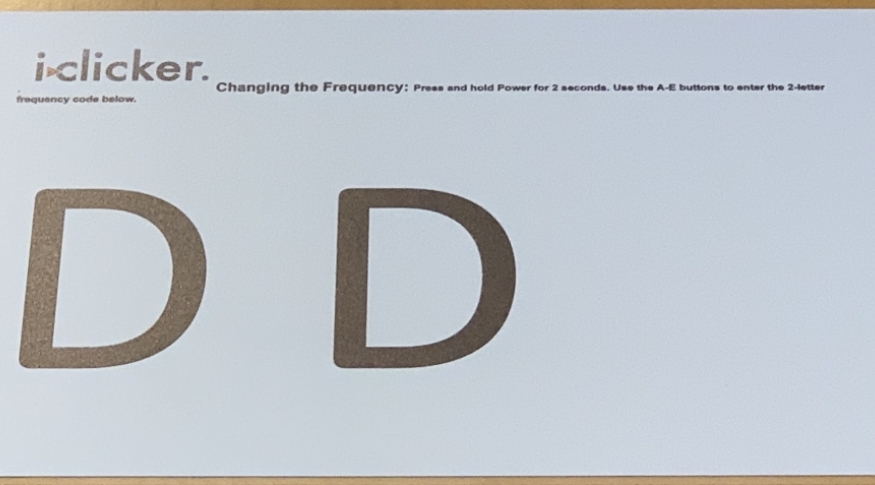Need assistance? Call 603-862-4242
This room is NOT under the control of the University Registrar's Office and is NOT available for reservation at this time.
View our Paul College Classroom training documents by using the buttons below:
Paul College Classroom AV Introduction
Paul College SuperTec Classroom Training
This room is equipped with an AV system capable of presenting from a laptop, portable device, or installed media equipment.
- Make sure your device is powered on and awake.
- Connect your device using the supplied HDMI cable.
- If your device requires a display adapter, connect adapter to cable first, then connect adapter to your device.
- If necessary, select your desired source connection on the AV Touch Panel.
| HDMI |
 |
To project wirelessly from your device:
- Make sure your device is powered on, awake and connected to UNH WIFI.
- Follow the training guides available on the TeamDynamix Knowledge Base at the link below
*Please note not all features are available on all devices
 |
iClicker Response System training:
Use the installed Mac or Windows (PC) instructor computers in this room to connect to the installed iClicker base. Log into the computer and launch the iClicker software to begin. There is no instructor laptop iClicker connection capability at this time.
Launch iClicker software. If necessary, input base station frequency "D D" inside iClicker Course Settings.
For more iClicker information, view the UNH Knowledgebase Articles
To request iClicker training please fill out a UNH Documentation & Training request Form
This classroom has a wireless microphone system:
For general laptop tips and troubleshooting steps:
Click here to view our Laptop Troubleshooting Knowledge Base Article
Need assistance or want to schedule a one-on-one AV training session?
Call the AV Services Hotline at Ext. 2467 (603-862-2467) at any time.