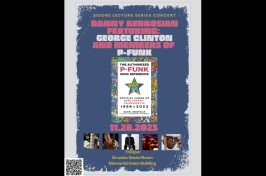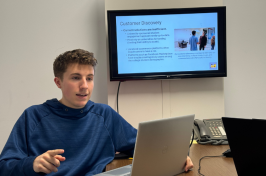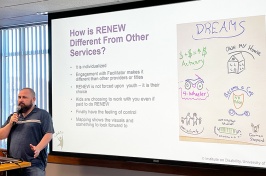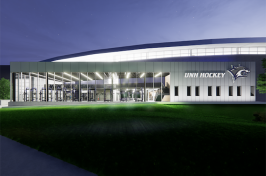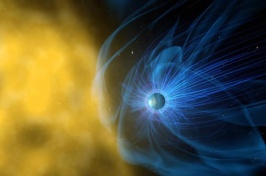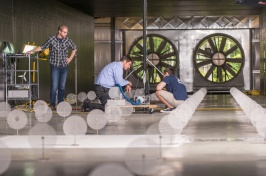Box Drive is here. Think of it as a shared network drive, except it doesn’t need to be mapped and you don’t connect to the UNH VPN to access it (on or off campus). In fact, once files are saved to Box Drive, they are automatically uploaded to the Box at UNH cloud, protecting them for hard drive failures and accidental damage while allowing for easy sharing, linking, and accessibility on any internet-connected device globally.
There are a few important things to know about Box Drive, including limitations, supported operating systems, and basic how-to’s. This information is available in the UNH IT Knowledgebase.
Installation instructions are also available in the UNH IT KB.